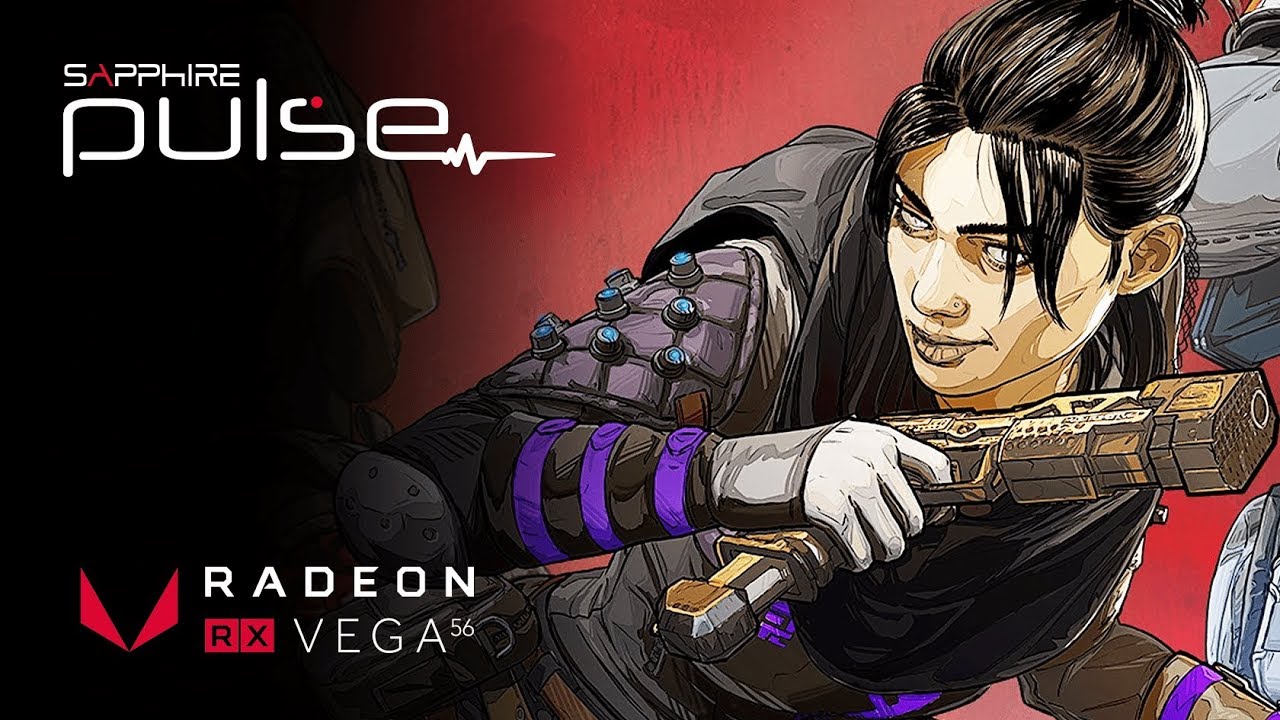TRIXX-M – Take Command of Your SAPPHIRE Mainboard
Engineered exclusively for SAPPHIRE mainboards, TRIXX-M puts you in full control of your system. Monitor vital stats in real time, unleash vibrant ARGB lighting effects, and shape your PC’s personality with just a few clicks.
Designed with a sleek, intuitive interface, TRIXX-M makes it effortless to keep an eye on performance while creating the perfect look for your rig. Power, precision, and personalisation, all in one place.
Check out the TRIXX-M interface examples below to see it in action.
Many applications can verify the checksum of a download. To verify your download can be important as it verifies you really have got the ZIP/EXE file you wanted to download and not some broken version. To ensure integrity of the downloaded file you may use get-filehash in Windows PowerShell to verify the checksum.
The file hash of the TriXX-M 3.2.1 V2. exe is as below
|
MD5 |
3ef4f49648a439cc2d38c4f38c6a34b7 |
|
SHA-1 |
5f7bd422f2ef19b728ff55a0f951f11277c345d1 |
|
SHA-256 |
6a05cb2b807463679e0455781d0930ded669cee9efa5b9f41ff05e1bc7b32421 |
Release Note: Extend MB SKUs Support List.
🖥️ Hardware Monitor – Stay on Top of Every Detail
Get instant insight into your system’s health with real-time monitoring of CPU and memory usage, CPU frequency, and key temperatures (CPU, SSD, HDD). Track CPU, system, and pump fan speeds with precision to fine-tune performance and keep your rig running cool under any load.

🌈 ARGB Settings – Light It Your Way
Unleash your creativity and design your own lighting style with complete freedom. Connect and sync ARGB lighting and light strips with TRIXX-M’s built-in modes: including Rainbow, Twinkle, Breathe, and more.
Customize every detail choose your colours, adjust brightness and speed, and preview changes instantly with real time updates, no apply button needed. FIn tune your rig's look until it's perfect.

STATIC MODE

Rainbow Mode

Off Mode
Note: RAM and AIO lighting support and control may vary by brand.
📊 System Diagnostics - Detailed System Insights
Access in-depth CPU and memory data, view your monitor’s display status, and track real-time storage usage. Every metric is at your fingertips, making it easy to monitor system health with precision.

❄️ Fan Status – Keep Your Cool
View the operational status and RPM of every fan in your system, ensuring your cooling setup is always performs at its best.

⚙️ System Settings – Fine-Tune Your Experience
Check your RGB driver version, switch interface languages, enable one-click auto-start with system login, and customise the application icon. You can also toggle Windows Dynamic Lighting on or off, giving you full control for a smoother, more intuitive experience.


























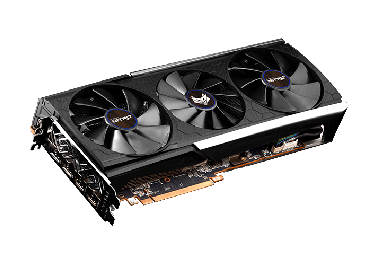

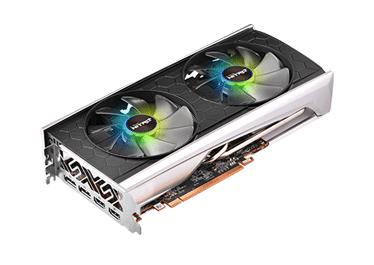







































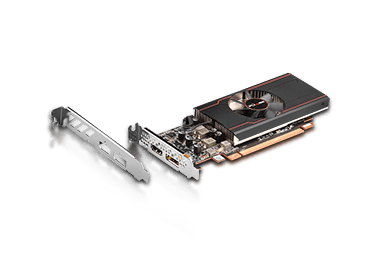
















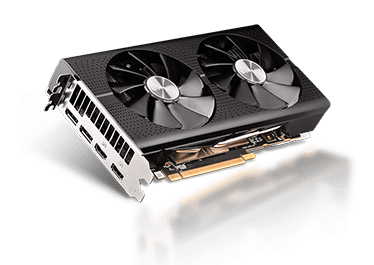
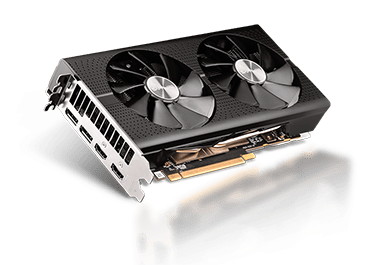












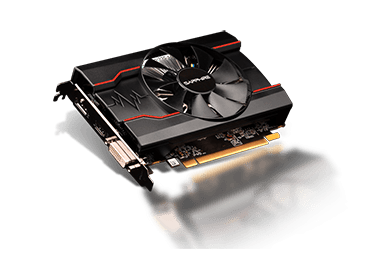
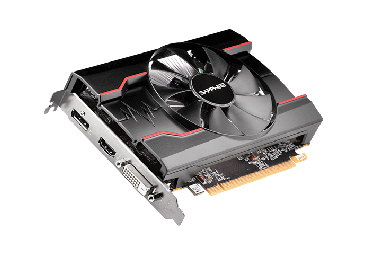



































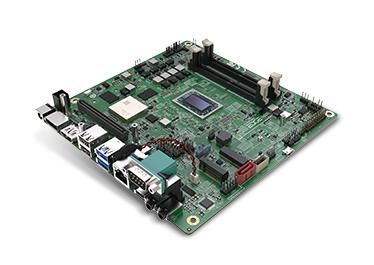

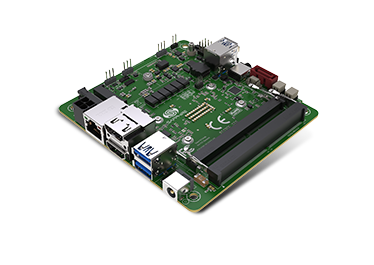


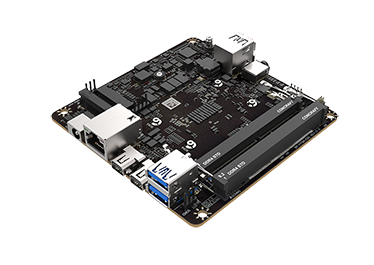
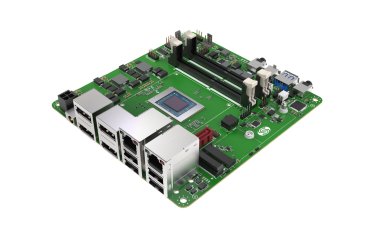
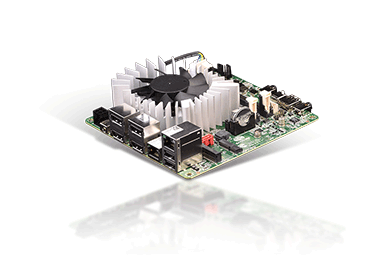
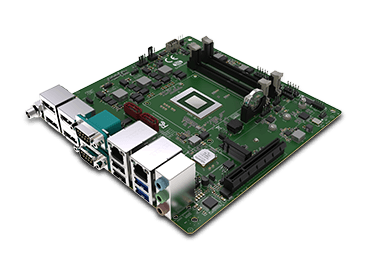
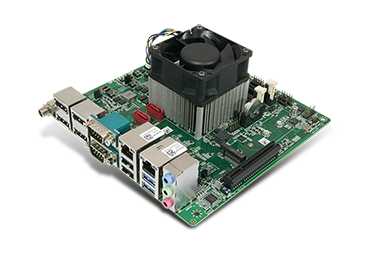
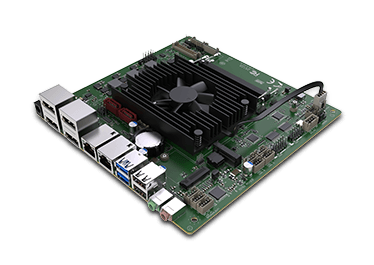






 SAPPHIRE PULSE RX 5600 XT Overview, Performance & Features!
SAPPHIRE PULSE RX 5600 XT Overview, Performance & Features! Top 10 Best PC Games of 2019!
Top 10 Best PC Games of 2019! SAPPHIRE PULSE RX 5600 XT - HOW TO: Bios Update Guide!
SAPPHIRE PULSE RX 5600 XT - HOW TO: Bios Update Guide! SAPPHIRE NITRO+ RX 5500 XT Overview, Performance & Features!
SAPPHIRE NITRO+ RX 5500 XT Overview, Performance & Features! Hexus.net Review: GearBox Thunderbolt 3 Graphics Enclosure
Hexus.net Review: GearBox Thunderbolt 3 Graphics Enclosure
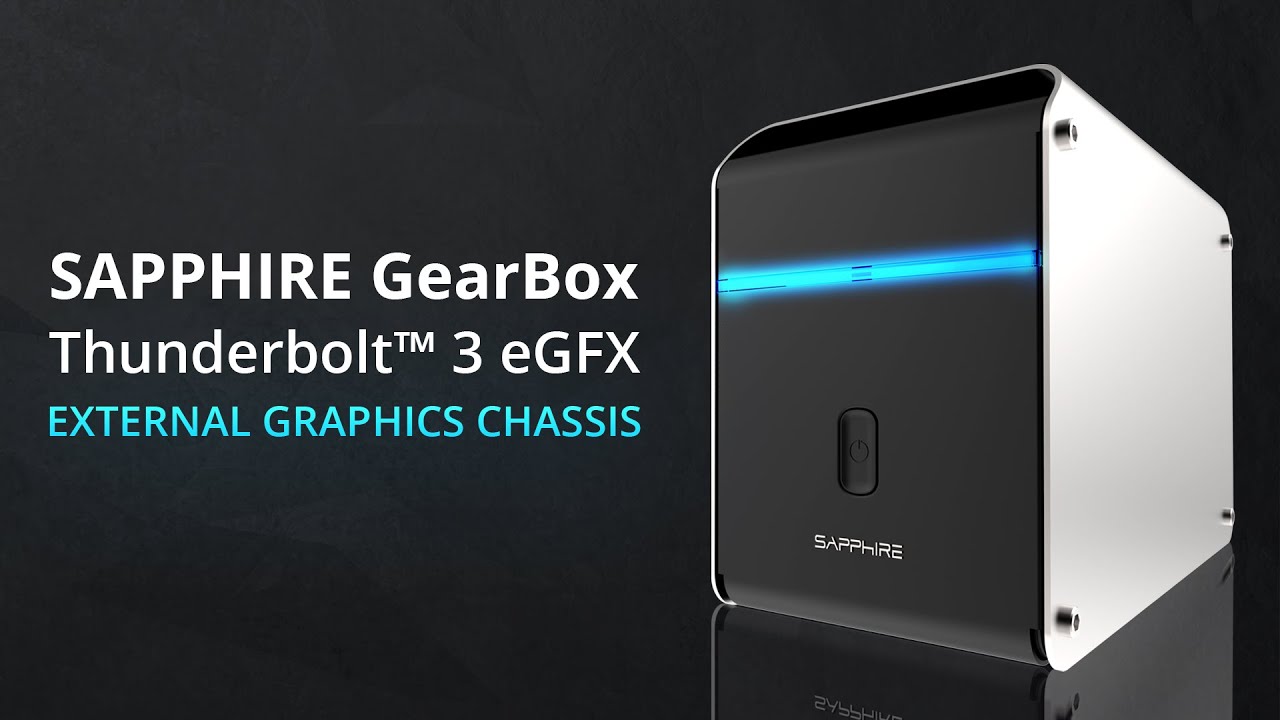
 SAPPHIRE Tech | NITRO+ & PULSE Gaming Series
SAPPHIRE Tech | NITRO+ & PULSE Gaming Series