Steuern Sie mit dem neuen SAPPHIRE TriXX das nächste Level im Gaming an
Die überarbeitete Software TriXX erscheint mit einer schnittigen, modernen Benutzeroberfläche und sorgt damit für intuitive Steuerung und optimierte Anpassung. Der Gamer kann jetzt die Live-Daten der GPU noch übersichtlicher überwachen und die
Leistungs‑ und Effizienz-Presets zur sofortigen Optimierung nutzen.
Aktivieren Sie verwegene Beleuchtungseffekte mit Glow! und den brandneuen ARGB-Modus Comet. Steigern Sie Ihre FPS mit TriXX Boost, das die Auflösung auf intelligente Weise mit AMD Radeon™ Image Sharpening anpasst, um ein flüssigeres Gameplay ohne Qualitätseinbußen zu erzielen.
Mit der neuesten TriXX-Version haben Sie alles selbst in der Hand: die Leistung, Ihren Stil und die Steuerung.
Der Portable-Modus ist nur für schnelle Anpassungen gedacht und speichert keine Ihrer Konfigurationseinstellungen.
Um die Integrität Ihres Downloads sicherzustellen, bestätigen Sie zur Sicherheit den File-Hash der heruntergeladenen ZIP-Datei:
Den File-Hash der TriXX_11.0.0 zip sehen Sie weiter unten.
0285d75df63a9dbea7defa656db613be
SHA-1:
ab6fa2f8cd77a03246a2609ba64c09db33979da5
SHA-256:
b3f027747ff277069f8d793ee053da4840c2398702e1fcf46f32a1f61e597a40
LIVE DATA
Der neue TriXX-Bildschirm mit Live-Daten zeigt eine saubere, moderne Benutzeroberfläche, die die Echtzeitüberwachung Ihrer GPU erleichtert. Greifen Sie auf die verschiedensten Daten zu, unter anderem zu Temperatur, Nutzung, Taktgeschwindigkeiten und Lüfterleistung, – und alles über ein praktisches Drop-down-Menü, das sich im Interesse völliger Übersichtlichkeit und Kontrolle in einem schnittigen, optisch verbesserten Layout zeigt.
TriXX hält Sie immer auf dem neuesten Stand: Sie werden benachrichtigt, sobald ein neuer Grafiktreiber verfügbar ist. Das garantiert, dass Ihr System mit den aktuellsten Verbesserungen und Korrekturen jederzeit mit voller Leistung


TriXX BOOST
Mit TriXX Boost erhöhen Sie die Framerate, indem es auf intelligente Weise die Auflösung zum Rendern reduziert und anschließend das Bild mit dem integrierten Radeon™ Image Sharpening hochskaliert. Damit wird ein flüssigeres Gameplay erreicht, ohne dass die Bildqualität darunter leidet.

PERFORMANCE
Exklusiv für die Serie SAPPHIRE AMD Radeon™ RX 9000*
Über Quick-Performance-Profile können Sie mit nur einem Klick spontan zwischen drei optimierten Modi hin‑ und herwechseln – die perfekte Balance zwischen Leistung, Kühlung und Energieeffizienz.
*Bei den Serien NITRO+ RX 7000/6000/5000 lassen sich die Leistungsmodi über den BIOS-Schalter auf der Registerkarte INFO im Abschnitt VBIOS auswählen.


GLOW
Wir stellen vor: GLOW! mit Comet-Beleuchtung
Mit GLOW! personalisieren Sie die GPU-Beleuchtung, wie Sie es noch nie zuvor erlebt haben, und erhalten eine Palette mitreißender, durchweg anpassbarer ARGB-Effekte. Eines seiner herausragenden Merkmale ist der Modus
Comet – ein dynamischer Beleuchtungseffekt, der die Grafik mit einer Art Schweif versieht. Ihren




FAN HEALTH
Mit dem neuesten TriXX-Update hat sich SAPPHIRE Fan Health Check verbessert. Dieses ermöglicht die einfache Überwachung des einwandfreien Lüfterbetriebs und erkennt frühzeitig Probleme – so bleibt Ihre GPU immer kühl und bereit für Spitzenleistungen.




POWER PROTECTION
Temperaturüberwachung
Dieses Produkt integriert spezielle Temperatur- und Stromsensoren in der Nähe des PCIe-12V-2x6-Anschlusses sowie der PhantomLink-Stromschnittstelle (GC-HPWR / BTF). Diese Sensoren werden über die TriXX-Software überwacht, sodass Benutzer Temperatur- und Stromstatus in Echtzeit einsehen können, um die Stromsicherheit und Systemzuverlässigkeit zu erhöhen.
Warnmeldungen in TriXX
Stromschutz und entsprechende Maßnahmen
Die SAPPHIRE-TriXX-Software zeigt Sensorwerte und Statuswarnungen in Echtzeit an und ermöglicht es Benutzern, schnell auf ungewöhnliche Zustände zu reagieren. In Kombination mit den integrierten Sensoren und ARGB-Anzeigen werden klare visuelle und softwarebasierte Warnungen bei kritischen Strom- oder thermischen Ereignissen bereitgestellt.
Unterstützte Modelle:
SAPPHIRE NITRO+ RX 9070 XT PhantomLink




INFO
Lassen Sie sich entscheidende Hardwareinformationen zu Ihrer Grafikkarte in Echtzeit anzeigen.
Mit Karten der Serie RX 9000 passen Sie die Einstellungen der Leistungswerte auf der Registerkarte PERFORMANCE an.
Bei den Serien NITRO+ RX 7000/6000/5000 wählen Sie Ihren Lieblings-BIOS-Modus auf der Registerkarte INFO im Abschnitt VBIOS aus.



























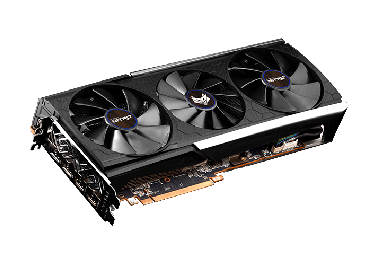

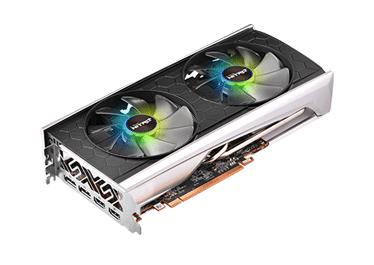







































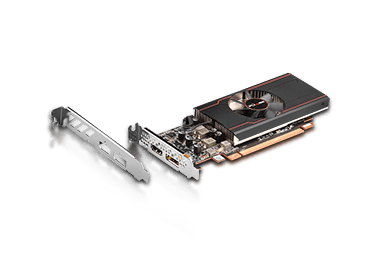


















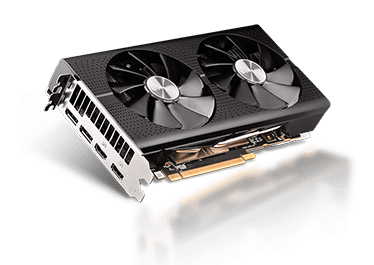
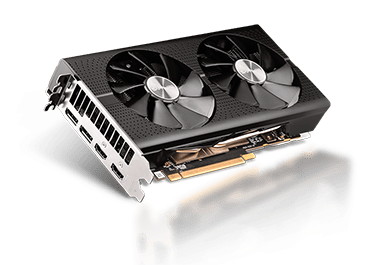












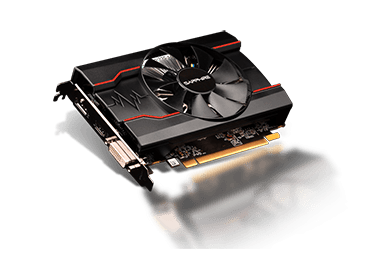
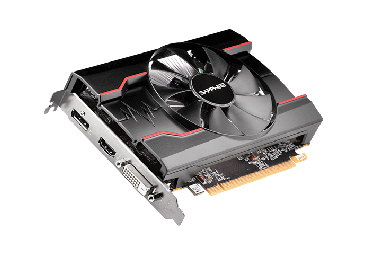



































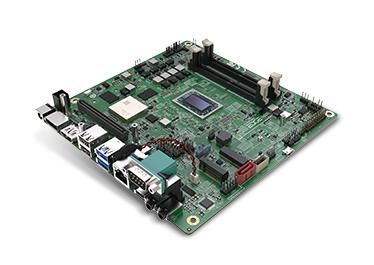

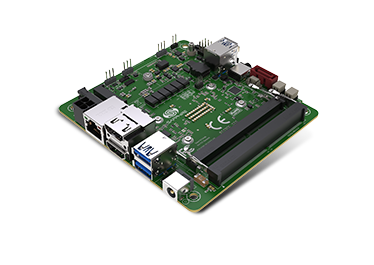


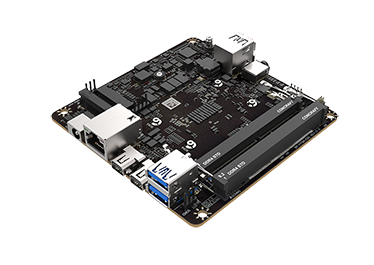
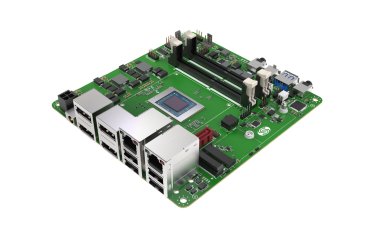
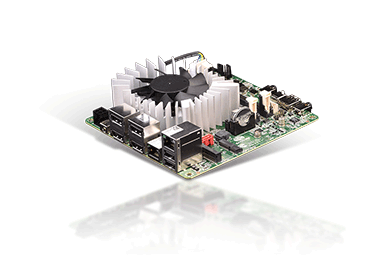
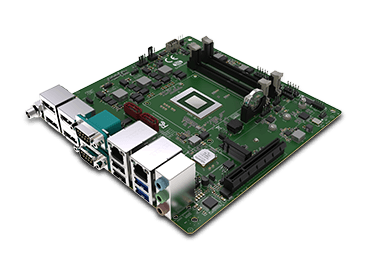
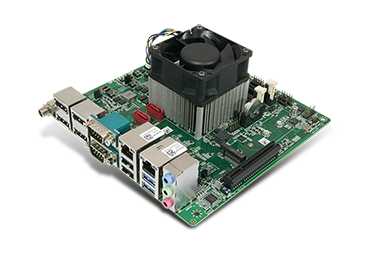
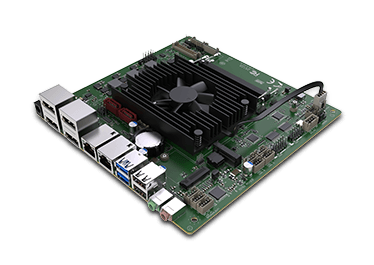






 SAPPHIRE PULSE RX 5600 XT Overview, Performance & Features!
SAPPHIRE PULSE RX 5600 XT Overview, Performance & Features! Top 10 Best PC Games of 2019!
Top 10 Best PC Games of 2019! SAPPHIRE PULSE RX 5600 XT - HOW TO: Bios Update Guide!
SAPPHIRE PULSE RX 5600 XT - HOW TO: Bios Update Guide! SAPPHIRE NITRO+ RX 5500 XT Overview, Performance & Features!
SAPPHIRE NITRO+ RX 5500 XT Overview, Performance & Features! Hexus.net Review: GearBox Thunderbolt 3 Graphics Enclosure
Hexus.net Review: GearBox Thunderbolt 3 Graphics Enclosure
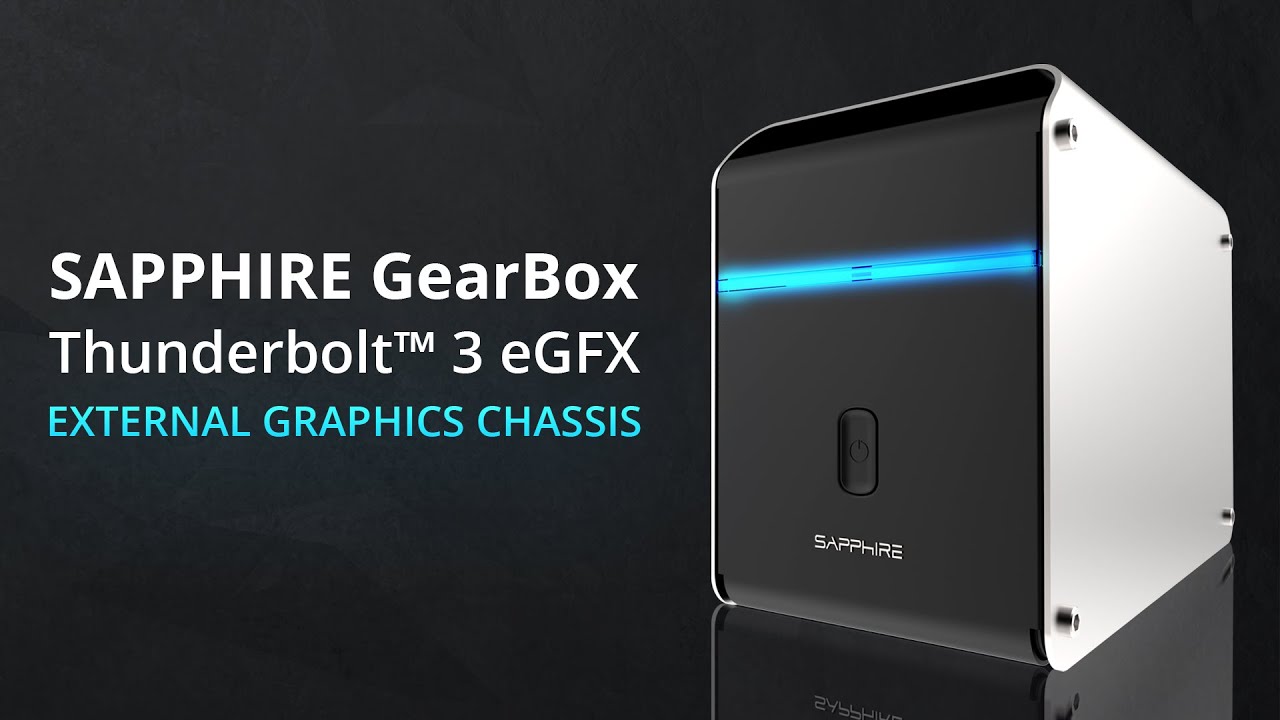
 SAPPHIRE Tech | NITRO+ & PULSE Gaming Series
SAPPHIRE Tech | NITRO+ & PULSE Gaming Series
